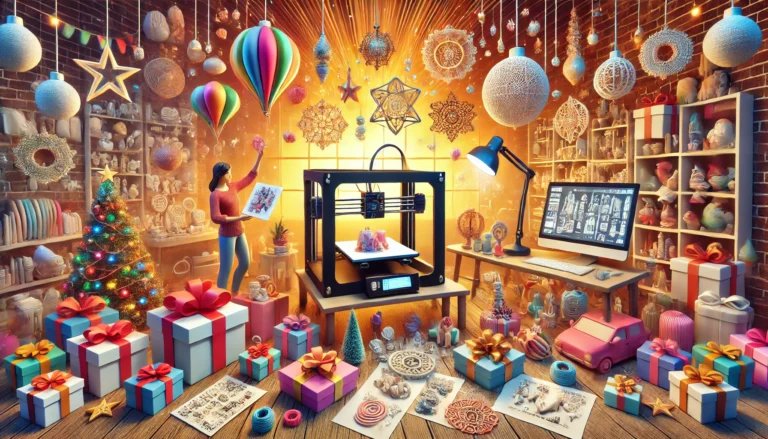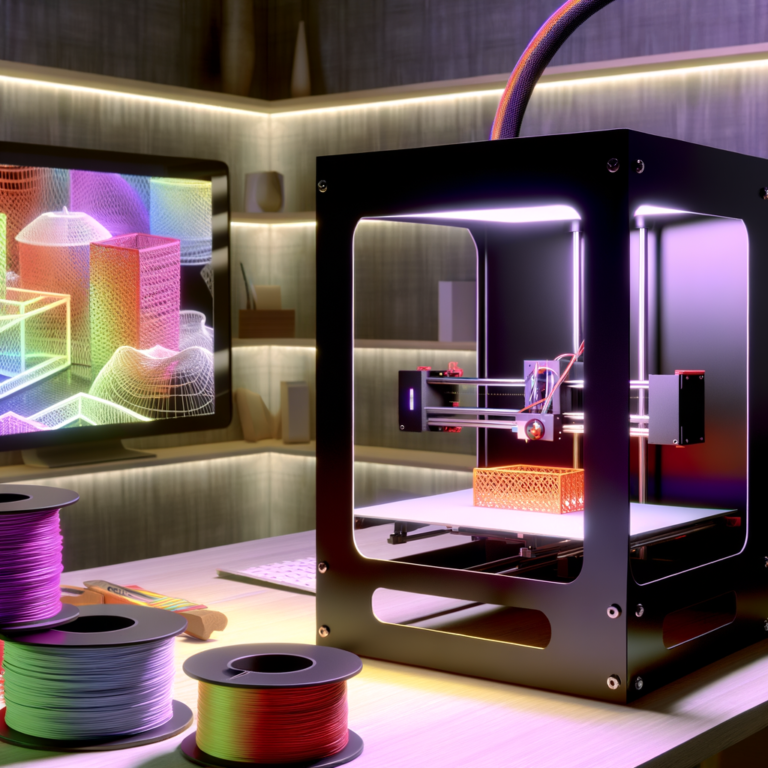How to Optimize 3D Printer Settings for Better Quality
Introduction
Hey there, welcome to the wonderful world of 3D printing! Imagine being able to create almost anything you can dream up, right from your own home. It’s like having a magic wand, but instead of spells and potions, you’re using spools of plastic and a nifty little machine. And let me tell you, it’s a world that’s growing faster than you can say “extruder nozzle.” From hobbyists printing out custom board game pieces to engineers prototyping the next big thing, 3D printing is becoming a staple in homes and industries alike.
But here’s the thing: even though 3D printing is super cool, it’s not just a plug-and-play deal. Nope, if you want to go from “meh” to “wow” with your prints, you need to get cozy with your printer settings. Think of it like tuning a guitar. You can strum away all you want, but if it’s out of tune, it’s not going to sound great. Same with 3D printing—nailing those settings can be the difference between a print that looks like a melted blob and one that’s showroom ready.
So, why is optimizing these settings so crucial? Well, each little tweak can affect your print’s quality, strength, and appearance. It’s like cooking—too much heat, and you’ll burn it; too little, and it’s undercooked. You’ve got to find that sweet spot. Whether it's adjusting the temperature, fiddling with the speed, or balancing the layer height, each change can make a huge difference. And don’t worry, we’re here to guide you through it all, one setting at a time. Let’s make those prints pop!
Understanding the Basics of 3D Printer Settings
Alright, let's roll up our sleeves and get into the basics of 3D printer settings. Think of these settings as the secret sauce to your 3D printing success. Get them right, and you'll be churning out stunning prints that’ll make your friends go, “Whoa, you made that?” Get them wrong, and well, you might end up with something that looks more like a melted mess.
First off, layer height. It's like the foundation of a house. It determines how thick each layer of your print is. The smaller the layer height, the finer the details. But, and this is a big but, smaller layers also mean longer print times. So, if you're printing something that needs to be super detailed, like a miniature model, go for a smaller layer height. For something more straightforward, like a phone stand, you can afford to go thicker. It’s all about balance, folks!
Next up, print speed. If you're the impatient type, you might be tempted to crank up the speed. I get it. We all want our stuff ASAP. But just like driving too fast on a bumpy road, going too fast with your prints can lead to a rough finish. Slower speeds usually give better quality, but they do test your patience. It’s a trade-off!
Now, let’s chat about temperature. Different materials like different temperatures. It's like how some people love the heat of a sunny beach, while others prefer the cool shade. PLA, for instance, is pretty chill and prints well at lower temperatures. ABS, on the other hand, is a bit of a diva and needs higher temps to behave. Too hot, and you might end up with stringy prints. Too cold, and your layers might not stick together. It's all about finding that Goldilocks zone—not too hot, not too cold, just right.
And finally, infill. This is the stuff that goes inside your print. Think of it as the skeleton of your print. It affects how strong and heavy your print is. Need something sturdy? Go with a higher infill percentage. Want to save material and time? Lower that infill. Plus, there are tons of cool patterns to choose from, like honeycomb or grid. Each has its strengths, literally!
So, there you have it. Layer height, print speed, temperature, and infill—these are your four horsemen of 3D printing. Get to know them, play around with them, and soon you'll be printing like a pro. Remember, it's all about balance and a bit of trial and error. Happy printing!
Fine-Tuning Temperature Settings
Alright, let's turn up the heat—literally! Temperature settings in 3D printing are like the Goldilocks of the process. Too hot, and your print might look like it's melting away. Too cold, and it might not stick together at all. But get it just right, and you’re on your way to printing perfection!
First things first: why does temperature matter so much? Well, the printing temperature affects how well the layers of your print stick together. It's all about adhesion, my friend. If the temperature is off, your print might end up looking like a stringy ball of yarn. Nobody wants that, right?
Finding the right temperature can feel like a science experiment. Each material you use—whether it’s PLA, ABS, or something more exotic like PETG—has its own “happy place” temperature-wise. For instance, PLA is usually happy around 180-220°C, while ABS prefers a toastier 210-250°C. Always start with the manufacturer's recommendations, but don’t be afraid to tweak a few degrees up or down. It’s like seasoning your favorite dish; sometimes you need a pinch more salt!
Now, what if your prints start looking like they’ve got a bad case of the frizzies with strings everywhere? That’s stringing, and it usually means your temperature is too high. Try lowering it a bit, and see if those pesky strings disappear. On the flip side, if your print is warping or not sticking to the bed, it might be too cold. Raise that temp a notch and see if things flatten out.
Remember, each printer has its quirks, kind of like a grumpy cat. Keep a notebook handy and jot down what works and what doesn’t. Over time, you’ll get to know your printer’s personality quirks and be able to adjust your temperature settings like a pro. So, go ahead, experiment a little. Just like in life, sometimes the best results come when you’re willing to turn up the heat!
Mastering Layer Height and Print Speed
Alright, let's dive into the world of layer height and print speed—two settings that are like the yin and yang of 3D printing. First up, layer height. Imagine it as the thickness of each slice of your print. The smaller the layer height, the more detailed your print will be. Think of it like pixels in a photo; more pixels mean a sharper image. But here's the catch: smaller layers mean more layers, and more layers mean… you guessed it, more time. So, if you’re printing that epic dragon model, prepare for a marathon, not a sprint!
Now, about print speed. Ever tried to rush through an art project only to end up with a smudgy mess? Printing too fast can lead to a similar fate. High speeds might get the job done quickly, but they can compromise quality, leading to issues like poor layer adhesion or even spaghetti-like tangles if things go really awry. It’s all about finding that sweet spot.
So, how do you choose the perfect layer height and speed? Well, it depends on what you're printing. For detailed figurines, go for a smaller layer height, like 0.1mm, and a moderate speed. If it’s a quick prototype or something less detailed, a larger layer height of 0.2mm or 0.3mm will save you time. As for speed, beginners might want to start slow, around 40-60mm/s, and adjust as they gain confidence.
Remember, 3D printing is kind of like baking a cake. You wouldn’t want to crank up the oven to save time, right? Patience, my friend, is key. Experiment with different combinations, keep notes, and soon you'll find the balance that works best for your projects. Who knows, you might even become the Michelangelo of 3D printing!
Optimizing Infill Patterns and Density
Alright, let's talk about infill—it's like the secret sauce of 3D printing. You know, that hidden structure inside your print that you don't see, but oh boy, does it matter! Think of it like the skeleton inside a body. Without it, things can get a bit wobbly. Now, there are all sorts of infill patterns to choose from: grid, honeycomb, triangles, and more. Each has its own strengths and quirks.
So, why do these patterns matter? Well, they affect the strength, weight, and even the print time of your creation. For instance, a honeycomb pattern is great for strength and uses less material, which means it's lighter. Perfect for things like drone frames or anything that needs to be strong yet lightweight. On the flip side, a grid pattern might give you a bit more stability and is generally quicker to print. It's a classic for a reason!
Now, let's chat about infill density. This is essentially how "solid" your infill is. A lower density, say 10%, means less material and a lighter print, but it's not going to be as strong. Think decorative items or prototypes. Crank it up to 50% or more, and you're building a tank—strong, sturdy, but also heavier and takes longer to print. So, if you're printing something functional that needs to withstand some stress, like a tool handle, go for a higher density.
Here's a fun tip: If you're not sure where to start, try a happy medium—around 20-30% density with a grid pattern. This combo is versatile and works for most projects. And remember, you can always experiment! That's half the fun of 3D printing, right?
Ultimately, the right infill settings depend on what you're printing and what it's for. So next time you're about to hit "print," give a little thought to what's inside. Your future self (and your prints) will thank you!
Enhancing Adhesion and Bed Leveling
Ah, bed leveling—the unsung hero of 3D printing success! If you've ever had a print go awry, there's a good chance it was due to a bed that wasn’t level. Picture this: you're all set to print a mini Eiffel Tower, but instead, you end up with a modern art sculpture that looks more like a melted candle. Frustrating, right? That’s why getting your bed level is crucial for those picture-perfect prints.
First things first, let's talk about why bed leveling is so important. A level bed ensures that the first layer of your print adheres properly, which is the foundation of a successful print. If the bed isn’t level, the nozzle may be too close or too far from the bed in different areas, leading to poor adhesion, or worse, a print that just won’t stick at all. Imagine trying to build a house on a slanted foundation—not a good idea!
Now, onto some tips to get that bed as flat as a pancake! Most printers have a manual leveling option where you adjust knobs at each corner of the bed. Grab a piece of paper, slide it between the nozzle and the bed, and adjust until there's just a tiny bit of resistance as you move the paper around. Got a fancy printer with auto-leveling? Lucky you! Just follow the manufacturer’s instructions, and let the printer do its magic.
But wait, there’s more! Even with a level bed, you might need a little extra help to get that print to stick. Enter bed adhesives. Some folks swear by painter's tape, others by glue sticks, and some even use hairspray (yes, really!). Each method has its fans, so it’s worth experimenting to find out what works best for you. Just imagine the satisfaction of peeling off a perfect print with no fuss!
Another trick up your sleeve is adjusting the bed temperature. Many materials, like ABS, require a heated bed to enhance adhesion. So, if you're printing with a material that tends to warp, crank up that bed temp a bit (but not too much!) to keep things snug and secure.
And here’s a pro tip: check your bed leveling regularly. Just like keeping your car’s tires aligned, it's something that needs a bit of upkeep. Every few prints, or if you notice anything wonky, give it a quick check to ensure everything’s still in harmony.
By mastering bed leveling and adhesion, you’re setting yourself up for 3D printing success. No more print fails or surprise abstract sculptures. Just smooth sailing and awesome prints from here on out. Happy leveling!
Advanced Settings and Customization
Alright, my fellow 3D printing enthusiasts, let’s dive into the juicy stuff: advanced settings. This is where you can really geek out and get creative with your prints. Think of it as the secret sauce that can turn your print from “meh” to “whoa!” in no time. So, buckle up, because we're about to explore settings like retraction, cooling, and support structures. These settings might sound a bit techy, but trust me, once you get the hang of them, you’ll be the Michelangelo of 3D printing.
First up, let's talk retraction. Ever notice those annoying little strings that sometimes appear between parts of your print? That's where retraction comes in. It’s like teaching your printer to suck the filament back as it moves from one spot to another, avoiding those pesky strings. To nail this, you’ll need to play around with retraction distance and speed. Too much retraction can cause gaps, while too little can leave you with a cobweb mess. It's a delicate dance, but once mastered, it’s oh-so-satisfying.
Next on the list is cooling. Imagine trying to sculpt ice cream on a hot day. Not easy, right? Cooling helps your print keep its shape as it’s being built. Most printers have a fan that kicks in at strategic points. For materials like PLA, more cooling can lead to sharper details, but for others like ABS, too much cooling can cause warping. So, adjust the fan speed or even turn it off based on the material. It’s all about finding that perfect chill factor.
Now, let's chat about support structures. If you’re printing something with overhangs or complex geometries, supports are your best friends. They’re like scaffolding for your print, holding things up until everything’s set. You can customize the density and pattern of these supports, and there’s even an option for easy removal supports that pop off like a dream. The key here is finding the right balance so that your supports do their job without damaging the surface of your print when removed.
Finally, remember that every material and design might require a tweak here or there. PETG, for example, loves a bit more retraction and less cooling, while TPU might need slower speeds and minimal retraction to prevent clogging. Customizing settings for specific materials or intricate designs can save you a lot of headaches and filament.
So, there you have it! Advanced settings are all about experimenting and finding what works best for your unique projects. Don’t be afraid to tweak and test—this is where the magic happens. Happy customizing, and may your prints be ever perfect!
Continuous Improvement and Experimentation
Alright, folks, let's talk about the secret sauce to mastering 3D printing: a dash of curiosity, a sprinkle of patience, and a whole lot of experimentation. Seriously, if you want to turn your 3D printing game from 'meh' to 'wow,' you've got to embrace the art of trial and error. It’s like being a mad scientist—minus the lab coat and dubious hairdo.
First off, never underestimate the power of keeping a log. I know, I know, it sounds about as exciting as watching paint dry, but hear me out. Documenting your settings, material types, temperatures, and the resulting print quality can be a game-changer. It’s your personal 3D printing diary! Jot down what works and what doesn’t. Over time, you'll have a treasure trove of insights that’ll save you from repeating the same mistakes. Plus, it gives you bragging rights when your prints start looking like they belong in a museum.
And let’s not forget the vibrant 3D printing community out there. It’s like a digital village where everyone’s eager to share their triumphs and, yes, their epic fails. Join forums, partake in online groups, or even attend local maker meetups. Whether you're searching for a fix to that pesky stringing issue or looking to swap filament tips, these communities are gold mines of information and support. Plus, who doesn’t love making new friends who understand the struggle of a failed print?
Now, let's talk about the elephant in the room: failure. Don’t be afraid of it. Embrace it! Each failed print is just a stepping stone to success. Think of it this way—every misstep is a lesson learned. So, when your print looks more like a blob than a majestic dragon, take a deep breath and ask, “What can I tweak next time?”
Finally, remember that the world of 3D printing is ever-evolving. New materials, software updates, and innovative techniques are popping up faster than you can say “extruder.” Stay curious. Keep learning. And most importantly, keep experimenting. Because with each tweak and adjustment, you're not just improving your prints—you're becoming a 3D printing wizard. So go ahead, unleash your inner tinkerer, and watch your creations soar to new heights!
So, there you have it! We've just unraveled the mysterious world of 3D printer settings, and hopefully, it feels a bit less like rocket science and more like a fun experiment you can conquer. Remember, the key points are all about understanding your machine's quirks, playing with those settings like a pro, and knowing that every misprint is just a stepping stone to that perfect piece.
And hey, don’t sweat it if your first few prints resemble a pile of spaghetti more than a sculpture. Practice and patience are your best buddies in this journey. It’s kind of like riding a bike, except instead of scraped knees, you might end up with a few plastic blobs. But don't let that discourage you! Each trial and error is a lesson learned and, eventually, a story to tell.
So, roll up those sleeves, get your hands a little filament-dusty, and dive into the world of 3D printing with the tips and techniques we've discussed. Your future self—surrounded by perfectly printed gadgets and doodads—will thank you. Happy printing, and may your layers be smooth and your adhesion flawless!