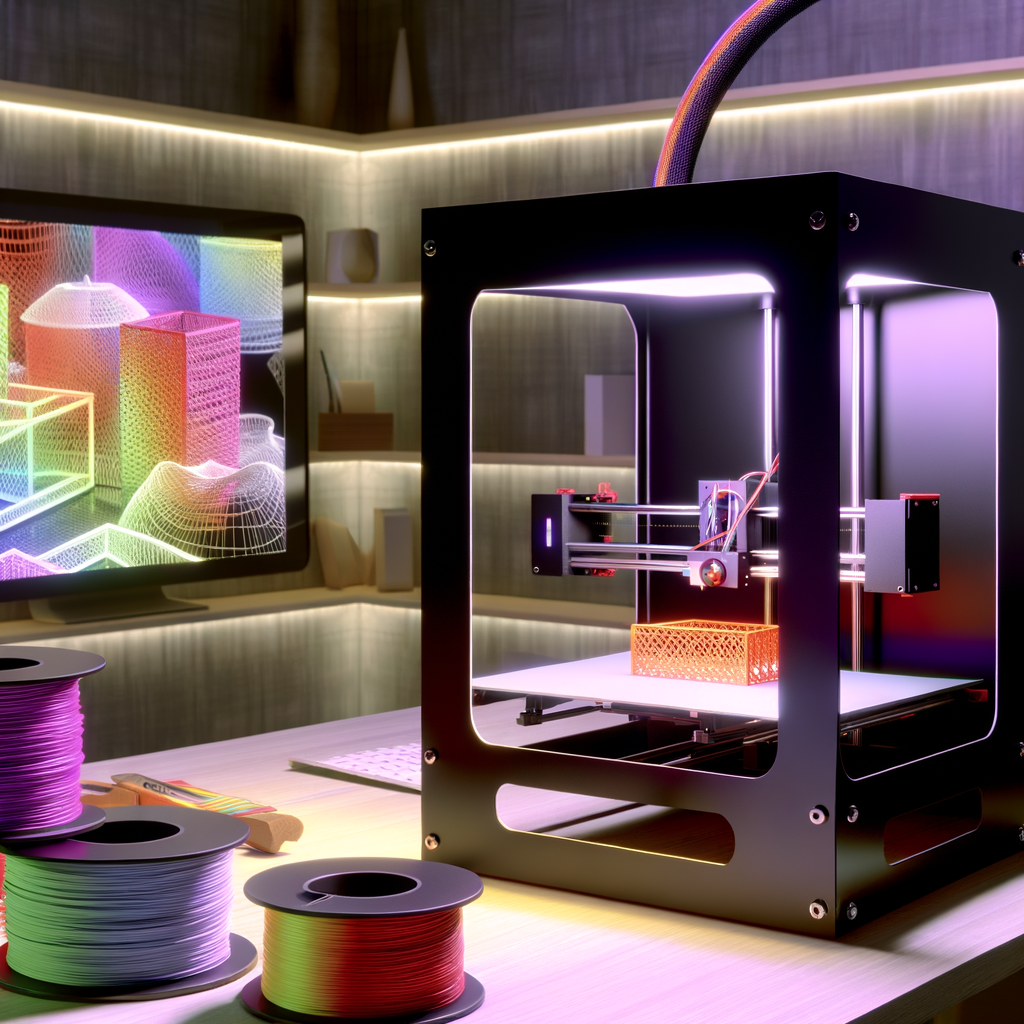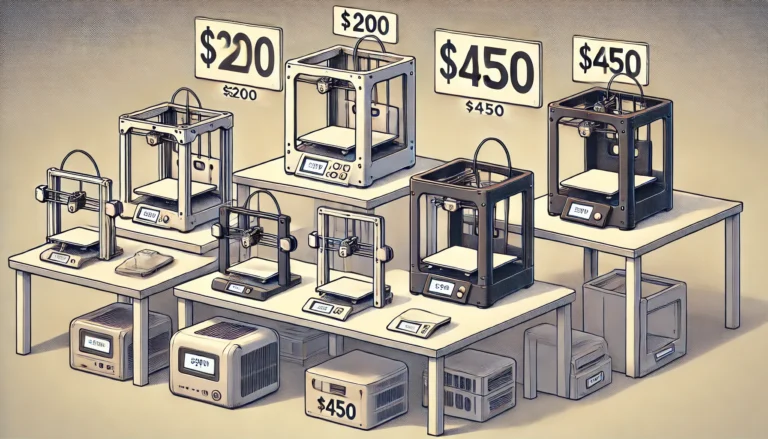Beginner’s Guide to 3D Printing: What You Need to Know
Introduction
Hey there! Welcome to the fascinating world of 3D printing, where imagination meets reality. It's like having a mini-factory right on your desktop! Whether you're dreaming of creating your own custom phone case or designing intricate art pieces, 3D printing makes it all possible. But what exactly is this magical technology?
At its core, 3D printing is all about turning digital designs into physical objects. Imagine drawing something on your computer and then watching it come to life layer by layer, like a reverse archaeological dig. It's a game-changer because it puts the power of manufacturing into the hands of everyday folks like you and me. No more waiting for mass production – if you can dream it, you can print it!
Now, let's take a quick trip down memory lane. Believe it or not, 3D printing isn't as new as you might think. It all started back in the 1980s, when the first 3D printer was invented by a guy named Chuck Hull. He probably didn't predict that one day we'd be printing everything from prosthetic limbs to gourmet chocolates, but here we are! Over the years, 3D printing has evolved from a niche industrial process to something you can do right at home with a device that fits on your desk. How cool is that?
So, why is 3D printing such a big deal? Well, it opens up a world of possibilities. It's not just about making stuff; it's about innovation, creativity, and the thrill of bringing your ideas to life. Are you ready to dive in and start your 3D printing adventure? Let's go!
Why 3D Printing Matters
Alright, let's dive into why 3D printing is such a big deal. Imagine a world where you can create nearly anything you dream up, right from your home. That's the magic of 3D printing! It's not just about making quirky keychains or cool figurines—though those are fun too—it's about the massive impact this technology is having across various industries.
Take healthcare, for instance. Did you know that 3D printing is being used to create custom prosthetics and even human tissues? It's like something out of a sci-fi movie, but it's happening right now! By tailoring prosthetics to fit an individual's unique anatomy, patients experience improved comfort and functionality. And let's not forget the potential for 3D-printed organs. While we're not there yet, researchers are working on it, and it's incredibly promising.
Now, shift gears to the automotive world. Car manufacturers are using 3D printing to prototype parts quickly and cheaply. This means faster innovation and more personalized vehicles. Imagine ordering a car with a dashboard designed specifically for your needs and preferences. Pretty neat, right? And it's not just big companies getting in on the action. Hobbyists and small businesses can now create their own custom car parts, opening up a whole new world of possibilities.
Fashion is another area where 3D printing is shaking things up. Designers are creating stunning and intricate pieces that were once impossible to produce with traditional methods. From avant-garde dresses to eco-friendly footwear, the fashion industry is embracing 3D printing's potential for creativity and sustainability.
But here's the kicker: you don't have to be a big-shot manufacturer or a renowned designer to dive into 3D printing. The beauty of this technology is that it's accessible to everyone. Got a wild idea for a new gadget? Or maybe you want to create a one-of-a-kind gift for a friend? With a 3D printer, your imagination is the only limit. It's like having a magic wand that brings your ideas to life. So go ahead, dream big and print away!
Getting Started with 3D Printing
Alright, let's dive in! So, you're ready to embark on your 3D printing journey, but where do you start? Don't worry, I've got you covered. First things first, let's talk about choosing the right printer.
Choosing the Right Printer
There are a lot of 3D printers out there, and it can feel a bit like trying to pick the perfect avocado at the grocery store—overwhelming and slightly intimidating. But fear not! For beginners, it's best to start simple. Look for printers that are user-friendly and won't break the bank. FDM (Fused Deposition Modeling) printers are a popular choice for beginners because they're affordable and relatively easy to use. Brands like Creality and Prusa offer great starter models that won't have you tearing your hair out.
When you're shopping for a printer, keep a few key factors in mind. Price, of course, is a biggie. You don't need to invest in the fanciest machine right off the bat. Ease of use is another important consideration. You'll want a printer with a straightforward setup and a user-friendly interface. Features are also important—some printers come with fancy add-ons like auto-leveling beds or touchscreens. These can make your life a lot easier, especially when you're just starting out.
Materials You’ll Need
Now, onto the fun stuff: materials! The most common materials for 3D printing are PLA, ABS, and resin. Each has its pros and cons, so let's break it down. PLA is like the golden retriever of 3D printing materials—friendly, reliable, and great for beginners. It's biodegradable and easy to print with, making it perfect for simple projects.
ABS, on the other hand, is a bit more like a cat—temperamental but rewarding. It's stronger and more heat-resistant than PLA, but it can be a bit tricky to work with as it requires a heated bed and proper ventilation. Then there's resin, which is perfect if you're looking to create detailed, high-resolution prints. However, it can be a bit pricey and requires careful handling due to its chemical nature.
For beginners, PLA is usually the way to go. It's versatile and forgiving, making it perfect for learning the ropes. As you get more comfortable with your printer and want to experiment with different projects, you can start exploring other materials. Just remember, the world of 3D printing is your oyster, so have fun with it!
Basic Concepts and Terminology
Alright, let's dive into some of the basic lingo you'll need to know in the world of 3D printing. Don't worry—it's not as complicated as it sounds, and soon you'll be tossing around terms like a pro!
First up, let's talk about STL files. These are the bread and butter of 3D printing. When you design something in a 3D modeling software, you save it as an STL file. Think of it as the blueprint for your masterpiece. STL stands for "stereolithography," but you don’t really need to remember that—just know it’s the format your printer understands.
Next, we have G-code. This is the secret language your 3D printer speaks. Once you have your STL file, it needs to be translated into G-code. This code tells your printer exactly how to move, where to go, and what to do—kind of like a GPS for your printer's nozzle. It's like turning your blueprint into a step-by-step instruction manual.
Now, how do we get from STL to G-code? Enter the slicer. No, it's not a new kitchen gadget! A slicer is software that takes your STL file and slices it into thin layers, generating the G-code. It's like your very own translator, and there are plenty of beginner-friendly slicers out there, like Cura or PrusaSlicer. They're free and pretty intuitive, so you won’t need a degree in rocket science to use them.
Speaking of software, you'll want to get cozy with some basic design tools. If you're just starting, programs like Tinkercad or SketchUp are fantastic. They're user-friendly and perfect for beginners who want to dabble in creating their own designs. Imagine playing with digital clay—molding and shaping it into whatever you dream up. Plus, they have tons of tutorials to help you along the way.
So there you have it—a crash course in 3D printing basics! With these terms under your belt, you're already on your way to navigating the 3D printing universe. Remember, everyone starts somewhere, and soon enough, you'll be speaking fluent 3D printing. Happy creating!
Setting Up Your 3D Printer
Alright, so you've got this shiny new 3D printer sitting in front of you. Exciting, right? But now you're probably wondering, "How the heck do I set this thing up?" Don’t sweat it! Setting up your 3D printer is a bit like assembling a piece of IKEA furniture—daunting at first, but totally doable with the right steps and a bit of patience.
Step-by-Step Guide to Setting Up Your First 3D Printer
-
Unboxing and Inventory: First things first, let's get everything out of the box. Make sure you've got all the parts and tools that came with your printer. Missing anything? Check the packaging again—sometimes those sneaky screws hide in the corners!
-
Assemble the Frame: Most beginner-friendly printers come pre-assembled, but if not, follow the manufacturer's instructions carefully. It's like building a LEGO set; just follow step by step and you’ll be fine. If you get stuck, YouTube is your friend—there's a video for everything!
-
Install the Print Bed: The print bed is where all the magic happens. Make sure it's secure and level. A crooked print bed is like trying to write on a wobbly table—not fun and definitely frustrating. Use the leveling knobs to adjust it until it’s just right.
-
Connect the Filament: Thread your filament through the guide tube and into the extruder. This is the part that melts the filament and lays it down layer by layer. Think of it as loading a new pen cartridge—simple, but essential.
-
Power Up and Run Tests: Plug in your printer and turn it on. Most printers have a test print file preloaded. Run it to see if everything is working correctly. This is like a dress rehearsal before the big show!
Tips on Calibrating Your Printer for Optimal Performance
Calibration is key to getting that perfect print. It’s like tuning a guitar; you want everything in harmony for the best results.
-
Level the Bed: Regularly check that your print bed is level. Some printers have an auto-leveling feature, but if yours doesn’t, manually adjust it. Use a piece of paper to gauge the distance between the nozzle and the bed; there should be a slight drag.
-
Adjust the Nozzle Height: The nozzle should be just a hair above the print bed. Too high, and your print won’t stick; too low, and you might scratch the bed. It’s a Goldilocks situation—find that sweet spot!
-
Check Filament Flow: Make sure the filament is feeding smoothly through the extruder. If there's a blockage, you’ll end up with a spaghetti mess instead of a masterpiece.
And there you have it! Once your printer is set up and calibrated, you're ready to dive into the wonderful world of 3D printing. Remember, every printer is a little different, so don’t be afraid to tinker and learn as you go. Happy printing!
Creating Your First 3D Print
Alright, so you've got your shiny new 3D printer all set up and ready to go. Now comes the fun part: creating your first print! It's like magic, but with a dash of science and a sprinkle of patience. First things first, you'll need a design. Think of this as your blueprint. You can either create your own using design software or download one from a treasure trove of online repositories like Thingiverse or MyMiniFactory. These places are like candy stores for 3D printing enthusiasts, filled with everything from simple keychains to intricate sculptures.
Once you've got your design, it's time to get acquainted with the slicer software. No, it’s not for slicing bread, although that would be cool. This software translates your 3D model into a language your printer can understand – G-code. It’s like giving your printer a map, telling it exactly where to go and what to do. You’ll set parameters like layer height, print speed, and infill. Don’t worry if this sounds like a lot; most slicers come with presets that make this a breeze for beginners.
Now, hit that print button and watch the magic unfold! But wait, it’s not all rainbows and unicorns. Sometimes, prints fail. Maybe the filament doesn’t stick to the bed, or there's spaghetti-like stringing. That’s perfectly normal. It’s part of the learning curve. A quick tip: make sure your print bed is level and clean. This can solve a lot of common issues right off the bat.
If something goes wrong, don’t panic. There’s a whole community out there ready to help. Plus, troubleshooting can be fun! It’s like solving a puzzle – frustrating at times, but oh-so-satisfying when you get it right. And remember, the more you print, the better you get. Before you know it, you'll be printing like a pro, creating everything from custom phone cases to quirky plant pots. So, go ahead, fire up that printer, and let your creativity run wild. After all, the only limit is your imagination!
Safety and Maintenance
Alright, let's talk safety and maintenance—two words that might not sound as exciting as "printing a miniature Eiffel Tower," but trust me, they're just as important! First off, safety. Even though 3D printing seems like a magical process where you can create anything from a plastic dinosaur to a replacement part for your vacuum cleaner, it does come with its own set of safety guidelines. Always keep your printer in a well-ventilated area. Some materials, like ABS, can emit fumes that aren't exactly what you'd call "fresh mountain air." So, crack a window or use a fan to keep the air flowing.
Now, let's talk about the machines themselves. These printers can get hot—like, "don't touch that, it's molten lava" hot. The print bed and the nozzle can reach temperatures that will definitely give you a nasty burn if you’re not careful. So, make sure you handle with care and keep little hands (and paws, if you have curious pets) away from the printer when it's in action.
On the maintenance front, think of your 3D printer like a car. It needs regular check-ups to keep running smoothly. Start with keeping your printer clean. Dust and debris are not your printer's best friends. A little canned air can go a long way to keep those pesky particles at bay. Also, make sure to regularly check the belts and screws. Loose parts can lead to prints that look like they belong in a modern art museum—not exactly what you were going for!
Another tip? Keep an eye on your filament. Moisture is the enemy here. Store your filament in a cool, dry place to prevent it from becoming brittle or causing print issues. And don't forget about bed leveling! A level print bed is crucial for a successful print. It might take a little practice, but once you’ve got it down, you’ll be on your way to printing like a pro.
Remember, a little bit of care goes a long way. By following these safety and maintenance tips, you’ll not only ensure your printer lasts longer, but you’ll also make your 3D printing experience as smooth and enjoyable as possible. So, go ahead and print that next masterpiece with confidence!
Exploring Advanced Techniques
Alright, so you've got your feet wet with 3D printing, and you're probably thinking, "What's next?" Well, my friend, you’re in for a treat! Once you're comfy with the basics, there's a whole universe of advanced techniques to explore. Imagine being able to print with multiple materials or even scan real-world objects to create digital models. It's like magic, but with science!
Let’s start with multi-material printing. This is where things get really fun. Picture a single print that combines different colors or materials. It’s like having a paint palette, but for 3D objects! Some printers have multiple extruders, allowing you to print with different filaments simultaneously. This opens up a world of possibilities—like printing a toy with wheels that actually spin or a vase with intricate color patterns. Just remember, with great power comes… well, you know the rest. It might get a bit trickier, but the results are so worth it.
Next up, let’s talk about 3D scanning. This is like the Jedi mind trick of 3D printing. You can scan physical objects and turn them into digital models. Imagine wanting to replicate a vintage figurine or a unique seashell you found on the beach. With a 3D scanner, you can capture its every curve and detail. There are even apps that let you use your smartphone to scan objects. How cool is that? You might not get museum-level precision right off the bat, but it’s a fantastic way to dip your toes into the digital modeling pool.
Now, don’t worry if this sounds a bit overwhelming. The key is to experiment and have fun. Try new things, make mistakes, and learn from them. That's the beauty of 3D printing—it’s as much about the journey as it is about the destination. Plus, there’s a vibrant community of makers out there who are eager to share tips and tricks. Dive into forums, join social media groups, and don’t be shy to ask questions.
Remember, every expert was once a beginner. So, go ahead, unleash your inner inventor, and take your 3D printing skills to the next level. Who knows? You might just create something that changes the world—or at least your living room decor!
Community and Resources
Alright, so you've got the basics down, and you're ready to dive deeper into the world of 3D printing. But guess what? You don't have to go it alone! There's a whole universe of fellow enthusiasts out there, and they’re just as excited about this stuff as you are. Let’s talk about where you can find your tribe and some great resources to keep learning.
First off, online communities are absolute gold mines. Websites like Reddit have vibrant 3D printing communities—r/3Dprinting is a great starting point. It's packed with people who love sharing their latest prints, troubleshooting tips, and even some hilarious printing fails. Seriously, if you ever want to feel better about a print gone wrong, just browse through some of those posts. You’ll find everything from the weirdest creations to the most intricate designs, and it’s a great place to ask questions if you hit a snag.
Then there's Facebook. Yup, it's not just for keeping up with Aunt Linda's cat pictures anymore. There are tons of groups dedicated to 3D printing, where you can connect with both newbies and seasoned pros. It’s like having a support group, but instead of talking about your feelings, you're swapping tips on filament settings and print speeds. And who knows, you might even make a few friends along the way!
If you prefer more structured learning, check out some online courses. Websites like Udemy and Coursera offer courses that range from beginner to advanced levels, often taught by industry professionals. These courses can be a fantastic way to deepen your understanding and pick up new skills at your own pace.
For those who love a good book, "3D Printing for Dummies" is a classic. Despite its name, it’s a treasure trove of information, breaking down complex topics into easy-to-understand chunks. Plus, it’s perfect for those moments when you want to step away from the screen and cozy up with some reading.
Lastly, YouTube is an incredible resource. Channels like 3D Printing Nerd and Makers Muse are packed with tutorials, reviews, and tips to keep you inspired. The hosts often have a knack for making even the most technical details entertaining. Plus, seeing someone else walk through a process can be super helpful when you're trying to figure things out on your own.
Remember, the 3D printing community is all about sharing and collaboration. Don’t be shy about jumping into conversations, asking questions, or showing off your latest masterpiece. Everyone started somewhere, and most folks are more than happy to lend a hand. So go ahead, dive in, and make some awesome stuff!
Conclusion
Alright, folks, we've journeyed through the fascinating world of 3D printing together, and what a ride it's been! From picking the perfect printer to dealing with those pesky first-time challenges, we've covered a lot of ground. Remember, this isn't just about creating cool gadgets or art pieces—it's about unlocking your creativity and seeing your ideas come to life, layer by layer.
Think of 3D printing as a magical toolbox. Whether you're dreaming up a custom phone case, a unique piece of jewelry, or even a prototype for the next big invention, the possibilities are endless. And here's the best part: you don't need to be a tech wizard to get started. With a little patience and a lot of curiosity, you'll be printing like a pro in no time.
So, what are you waiting for? Dive in! Experiment, make mistakes (they're just stepping stones to success, after all), and most importantly, have fun. Join communities, share your creations, and keep learning. The 3D printing world is vast and full of surprises, and with every print, you're contributing to an exciting future.
Happy printing, and may your creations be as limitless as your imagination! 🎉
Additional Resources
Alright, so you've got the basics down, but what's next? Trust me, the world of 3D printing is like a never-ending rabbit hole of awesomeness. There's always more to learn and explore, and luckily, the internet is bursting with resources to help you level up your skills. Here are some top-notch resources to keep you inspired and informed.
Online Communities and Forums
First up, check out Reddit's r/3Dprinting. It's a treasure trove of tips, tricks, and troubleshooting advice from fellow enthusiasts. Plus, there are some seriously cool project showcases that will have you itching to start your next print. Another great spot is the 3D Printing Forum, where you can dive into discussions ranging from beginner queries to complex technical challenges. It's like having a 24/7 support group!
Tutorials and Courses
If you're more of a visual learner, YouTube is your best friend. Channels like Maker's Muse and 3D Printing Nerd offer a mix of tutorials, reviews, and creative inspiration. For structured learning, platforms like Coursera and Udemy have courses that cater to all levels, from complete novices to those looking to master advanced techniques.
Books and Articles
Prefer flipping through pages? Grab a copy of "3D Printing for Dummies" by Kalani Kirk Hausman and Richard Horne. It's a fun, easy read that covers everything from the basics to more advanced topics. For something more in-depth, "The 3D Printing Handbook" by Ben Redwood is a fantastic resource. And for those who love a good article, websites like All3DP and 3DPrint.com offer up-to-date news, reviews, and insightful articles.
Software Resources
Don't forget about design software! Tinkercad is perfect for beginners—it's free, user-friendly, and a great way to dip your toes into 3D modeling. As you get more comfortable, you might want to explore Fusion 360 or Blender, both of which offer more advanced features and capabilities.
Keep Experimenting
Remember, the key to mastering 3D printing is curiosity and experimentation. Don't be afraid to try new things and make mistakes along the way. Every failed print is just another step on your journey to becoming a 3D printing pro. So, dive into these resources, connect with the community, and most importantly, have fun! Happy printing!